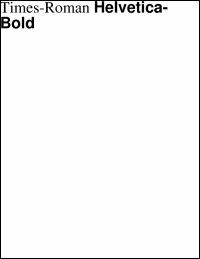| AddFont Method | ||
|
Adds a font reference to the document.
|
Syntax
|
|
Params
|
Notes
|
Adds a font to the document. The font name and a description of the font style are held within the document. However, the actual font itself is not added to the document. If you wish to embed a font, you should use the EmbedFont method. When a client opens the PDF, Acrobat will attempt to find the exact same font on the client system. If the exact font is not available, then a substitute font will be chosen using the font description to determine the best match. The following fonts are guaranteed to be available on every system.
Additionally, you can add any TrueType, OpenType or Type 1 font that you have installed on your system. The name you should use is the one referenced in your fonts folder. For example.
The AddFont method returns the Object ID of the newly added Font object. Typically, you will want to assign this return value to the document Font property using code of the form.
If the specified font could not be found, then you will get an Object ID of zero returned. You may wish to check for this possibility. Otherwise, a default font will be used. Fonts are cached so newly added fonts will not be available to ABCpdf until the application is restarted. If you need to dynamically load a font, you can pass this method a path to your font file. This will add the font to the cache and make it available for use. You should not move, rename or delete a font file which has been dynamically loaded using this technique.
|
Example
|
The following code adds two pieces of text to a document. The first piece is in Times-Roman, and the second in Helvetica-Bold.
|